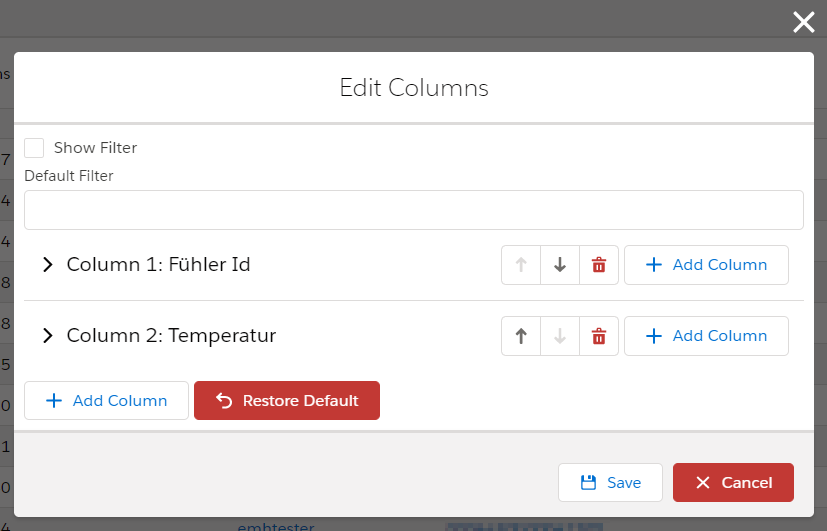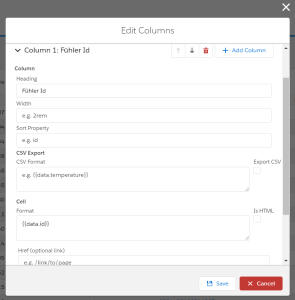Audience: Platform Admins
Platform Admins can manage Table Configs for different tables in the Platform. (Currently only for Device Data) The table config is shared between all devices of a device type.
Navigate to:
- Configuration -> Device Types -> Select a Device Type -> Data Table Config
- Data -> Gear Icon above table
- Devices -> Select a Device -> Device Data -> Gear Icon above table
Column Fields:
- Heading: Title of the column
- Width: Optional width of the column (use CSS)
- Sort Property: Optional: Path to property to allow sorting
- CSV Export:
- Export CSV: Check to enable CSV export for the column
- CSV Format: Format for the CSV export
- Cell:
- Format: Format of the value inside the table
- Is Html: HTML is not escaped. This is unsafe. Do not use!
- Href: Add a link to another page to the value
Formats are handlebar templates. See: "Format Template" below.