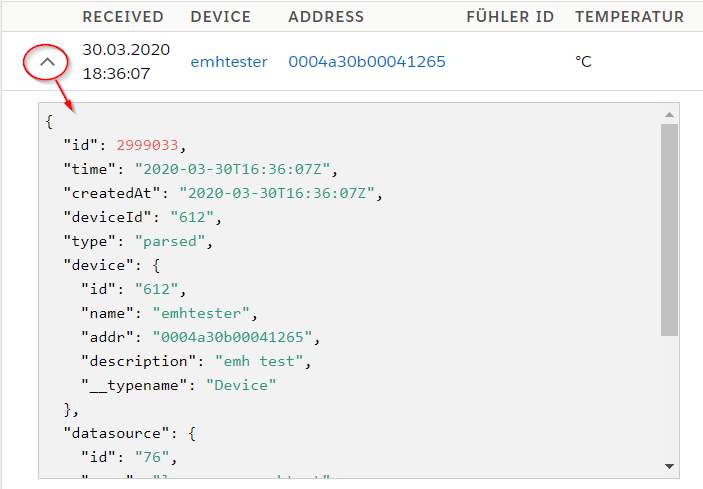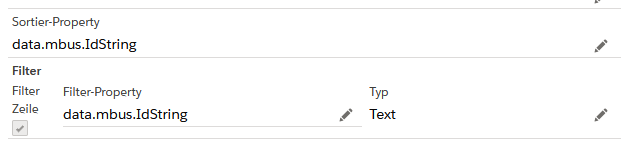...
- Heading: Title of the column
- Width: Optional width of the column (use CSS)
- Sort Property: Optional: Path to property to allow sorting
- CSV Export:
- Export CSV: Check to enable CSV export for the column
- CSV Format: Format for the CSV export
- Cell:
- Format: Format of the value inside the table
- Is Html: HTML is not escaped. This is unsafe. Do not use!
- Href: Add a link to another page to the value
Sort/Filter Property
The property is entered as Path inside the JSON column Object:
To enable sorting/filtering on device name use device.name as property. In the devices Properties are field present that have a point inside the fieldname. These points needs to be protected by quotes. So for the device.vbat property use: properties.device"."vbat.value
To enable a Filter tick the "Filer Column" box. Enter the path of the property basend on which the filter is applied and choose a filter Type. The Text filter will display a Text Box enable to search every entry containing the word entered. (Case insensitive) Alternativly you can enter a leading star (*Word) to only search entry that end with "word" or a trailing start (Word*) to only search for entrys that start with "word".
In the true/false Filter you get a drop down Menu where you can choose if no filter is applied or you want to filter on "true" or "false".
| Info |
|---|
Formats are handlebar templates. See: "Format Template" below. |
...