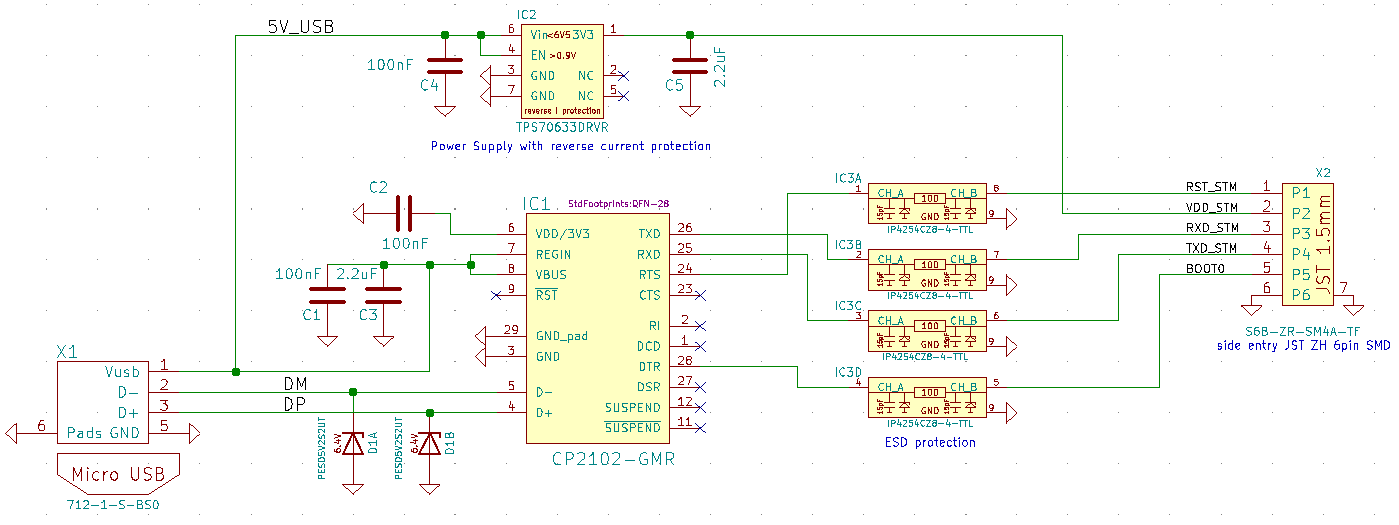GND = Pin 1, RST = Pin 6
Ordercode: #8000005
The Lobaro USB configuration adapter connects the configuration serial uart of our hardware to a PC. It is useful for:
- Sensor initial configuration, e.g. network parameters
- Viewing firmware log/debug diagnostic output
- Firmware updates
- Powering some of our devices (Boot and Reset must be disconnected to use as USB power supply)
using our free Lobaro Maintenance Tool PC software.
Hardware Connection (LoRaWAN Sensors)

The USB adapter uses a six-wire JST-ZH series connector for attaching to Lobaro hardware at the config connector.
Boot0 of Lobaro sensors is connected to DTR line of the PC uartReset (active low) of Lobaro sensors is connected to RTS line of the PC uart
When using an alternative uart terminal tool (e.g. HTERM) make sure you setup the RTS and DTR lines correctly or simply cut the DTR/RTS wires from the USB adapter if the reset and/or bootloader functions are not needed.
Default UART Configuration
The default 8E1 UART configuration that is used by all Lobaro devices on the "Config" port:
|
|
|---|
| Baud Rate | 115200 |
| Parity | Even |
| Stop Bits | 1 |
| Data Bits | 8 |
DTR control line
Low / true => Run Firmware after Reset (Default since BOOT0 has internal pull-down)High / false => Run Bootloader after Reset
RTS control line
High / false => Run Firmware / Bootloader (Default since RESET has internal pull-up)Low / true => Chip in RESET mode (not running)
Adapter Schematic