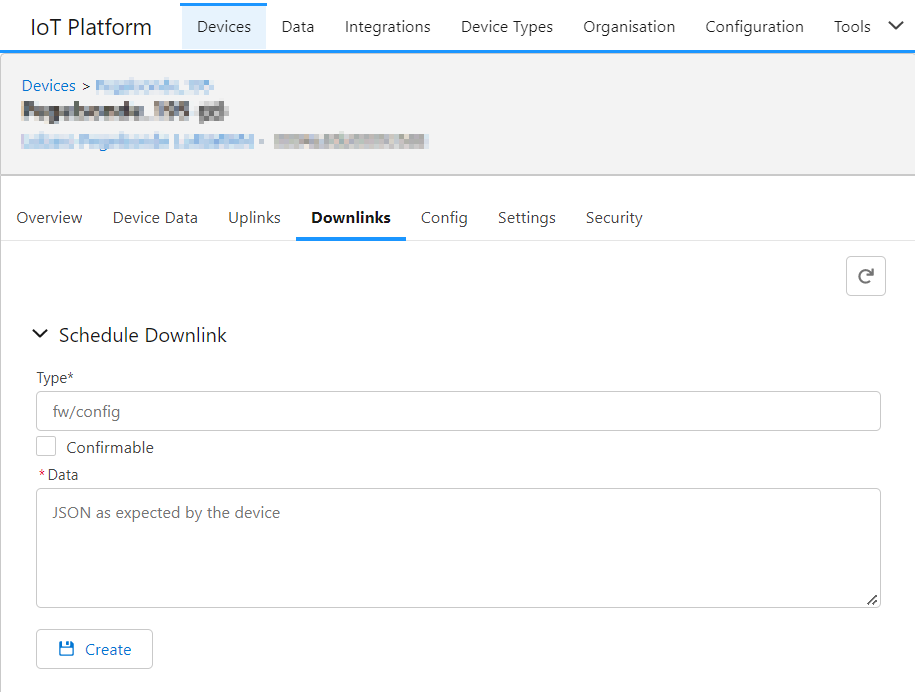Roles: admin, org-admin, device-admin
Downlinks can be queued unter Device → Downlinks or Devices → Bulk Operations → Downlinks
Currently only Platform Admins can Access the Interface on the Device. Org Admins and Device Admins must use the Bulk Operations as a workaround.
There are different downlink Types to be queued:
Downlink Types
| Type | Data (example) | Data |
|---|---|---|
| config | {
"d": {
"mFilter": "LOB",
"listenCron": "0 0/20 * * * *",
"cmodeDurSec": "600"
},
"q": "config"
}
The JSON Format might be subject to change in future releases. | The config values to be updated. |
| fw | {
"d": {
"app": "app-firmware-1.x.x-mcuboot-slot1.hex",
"boot": "app-boot-nrf9160-sec-TZ2-1.8.2-mcuboot-slot1.hex"
},
"q": "fw"
}
The JSON Format might be subject to change in future releases. | The application + secure boot firmware files to be downloaded by the device.
|
| fw | {
"d": {
"app": "app-firmware-1.x.x-mcuboot-slot1.hex"
},
"q": "fw"
}
The JSON Format might be subject to change in future releases. | Only the application firmware file to be downloaded by the device.
If in doubt use the command above that updates both firmware images. |
| fw | {
"d": {
"boot": "app-boot-nrf9160-sec-TZ2-1.8.2-mcuboot-slot1.hex"
},
"q": "fw"
}
The JSON Format might be subject to change in future releases. | Only secure boot firmware to be downloaded by the device.
If in doubt use the command above that updates both application + secure boot firmware images. |
| fw | {
"d": {
"mfw": "mfw_nrf9160_update_from_1.3.2_to_1.3.4.bin"
},
"q": "fw"
}
The JSON Format might be subject to change in future releases. | Delta modem firmware update to be downloaded by the device.
Delta modem firmware updates can only be performed in small version steps. Please consult Lobaro for available options. Only newer Lobaro firmware support this type of update, e.g. app-nrf9160-wmbus+0.24.0 onwards. |
| lorawan | {
"data": "scmodeDurSec=15",
"type": "ascii",
"fPort": 128
}
| to insert a lorawan downlink over the platform a json object with the fiels type, data and fPort needs to be added. TYPE: choose "base64", "hex" or "ascii" depending on the data content. data needs to contain the contet that is send to the device over the network server. Details about data and the right fPort for Lobaro Devices can be found under: LoRaWAN Downlink Config ATTENTION: the downlinks will only be send if you have a default LoraWan Server defined under Integrations or the device is assigned to a loranwan server integration! |
| fw | {
"q": "reboot"
}
The JSON Format might be subject to change in future releases. | |
| fw | {
"d": "ASCII string to print to log",
"q": "comment"
}
The JSON Format might be subject to change in future releases. | ASCII String that will be printed to device's Log. |
| raw | {
format: "ASCII",
data: "ascii-downlink-payload"
}
Lobaro NB-IoT Devices: Config change: {
"format": "cbor"
"data": {
"d": {
"cmodeDurSec": 123
},
"q": "config"
}
}
reboot: {
"format": "cbor"
"data": {
"q": "reboot"
}
}
| Raw downlink data, with tyoe ASCII currently only supported for Tektelek devices. Format: "cbor": meant for Lobaro Devices. The content JSON Object of "data" is marshaled to cbor and send to the device. |
Raw Downlinks
Tekelek
Scheduling TCP/IP downlinks for Tekelek devices.
You can schedule a downlink with the following content:
Type: raw
Data:
{
format: "ASCII",
data: "ascii-downlink-payload"
}
Currently only the format "ASCII" is supported.
Lorawan (additional Information)
At the moment Chirpstack is the supported Lorawan Server for Downlinks.
Configure the Server under Integrations → LoRaWan in you Platform instance and mark it as the default Server.
When you create a downlink it will be qued at the platform but only one downlink will be put into the downlink que of the chirpstack server at any time. Because there chirpstack will drop the queue on a device reconnect. This and other cases will leed to situations where we cant say if a downlink was send by chirpstack or not. For more information observe the information in the downlink tab of your platform for the device. (Or use the getDownlinks API Endpoint. The fields Completed and Error shall make clear if a downlink was send, an error occurred or it is unclear if the downlink was really send by the gateway. Always keep in mind that even a successfully send downlink not necessary was received by the device if it is an unconfirmed downlink.