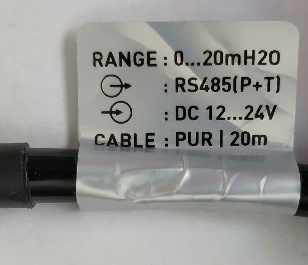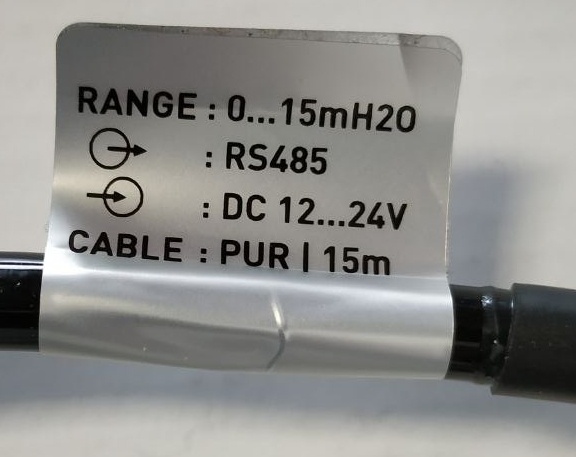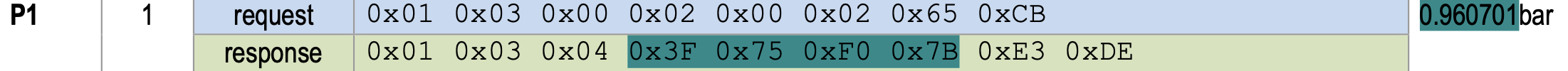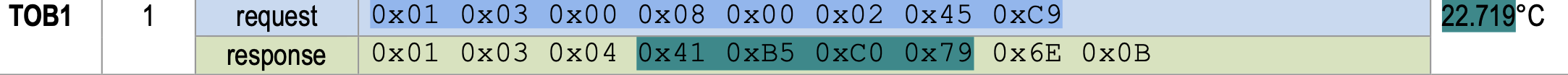Lobaro Pressure or Lobaro Pressure and Temperature Sensor
Lobaro Platform Device Type: LOBARO-PEGELSONDE-HYBRID
Select the correct sensor by checking the cable flag. The Pressure and Temperature sensor got a "P+T" marking.
| Lobaro Pressure and Temperature Sensor | Lobaro Pressure Sensor | KELLER Series 26X |
|---|---|---|
| Lobaro article: #3000625 | Lobaro article: | Lobaro article: #3000701 |
|
|
|
| Red = VCC, Green = GND, RS485A = Yellow, RS485B = Blue | ||
CABLE CONNECTIONS & COLORS | ||
Lobaro Pressure and Temperature Sensor
To read out the pressure & temperature probe, the Hybrid Modbus Gateway must be configured as follows:
| Parameter | Value | Comment |
|---|---|---|
WAN | lorawan | For LoRaWAN OTAA usage. |
PlFmt | 5 | Sets the payload to a short format. |
MbCmd | 0 0/15 * * * *:R,9600,8N1:010300160002,010300260002,fa0400050001 |
The CRON Expressions can be adjusted to set time of sensor reading. |
PowerOnDelay | 3000 | Battery variant only. Sets time (in ms) between activating sensor power and reading value (time for sensor to be ready). |
Command (since FW v0.10.2)
Starting from v0.10.2 we support a command for LoRaWAN only!
| Parameter | Value | Comment |
|---|---|---|
Cmd | 0 * * * * *:pressure(port=20) | Special command to upload in same format but calculating a more stable pressure value |
Modbus Register Mapping
The probe is a Modbus slave with the following registers:
Modbus Command: <Slave Address (1)><Function (1)><Address (2)><Length (2)>
- Length = Register count -> 1 Register = 2 Bytes
Function
- 0x03 = Read Holding Register
- 0x04 = Read Input Register
- 0x06 = Write Holding Register
| Address | Function | Bytes | Data Scope | Description |
|---|---|---|---|---|
| 0x0000 | 0x03, 0x06 | 2 | 1-255 | Slave Address |
| 0x0001 | 0x03, 0x06 | 2 |
| Baud rate |
| 0x0002 | 0x03, 0x06 | 2 |
|
|
| 0x0003 | 0x03 | 2 |
| Pressure unit |
0x0004 | 0x03 | 2 |
| Decimal point stands for 0-4 digits |
| 0x0005 | 0x03 | 2 | 0-30 | Filtering Coefficient |
| 0x0016-0017 | 0x03 | 4 | 4 byte float | Measurement Pressure output value |
| 0x0018-0019 | 0x03, 0x06 | 4 | 4 byte float | Master variable of Pressure offset |
0x001A-001B | 0x03 | 4 | 4 byte float | Range minimum of Pressure Transmitter |
| 0x001C-001D | 0x03 | 4 | 4 byte float | Range maximum of Pressure Transmitter |
| 0x001E-001F | 0x03 | 4 | 4 byte float | Range minimum of Pressure Sensor |
| 0x0020-0021 | 0x03 | 4 | 4 byte float | Range maximum of Pressure Sensor |
| 0x0026-0027 | 0x03 | 4 | 4 byte float | Measurement Temperature output value |
| 0x00A6-00A7 | 0x06 | 4 | 4 byte float | Zero Clearing value of Pressure Transmitter |
| 0xFFFF | 0x06 | 2 |
| Save data to user area |
| 0xFFFC | 0x06 | 2 |
| Restore to factory status (user settings and calibration data) |
Data Uplink (Port 20)
Bytes | 0 . | 1 . 2 . 3 . 4 . | 5 . 6 . 7 . 8 . | 9 . 10 . | ------+--------+-----------------+-----------------+----------+ Field | Header | Pressure | Temperature | Voltage |
All values are encoded big-endian
| Field | Type | Value |
|---|---|---|
| Header | uint8 | 0x00 on success, 0x80 if an error occurred |
| Pressure | float32 | Pressure in mH2O, ffffffff on error. |
| Temperature | float32 | Temperature in |
| Voltage | uint16 | Voltage in mV, ffff on error |
010300160002
Example
# Example of a successful measurement '003d94ce4541b7a5120e2a' '00' -> Successful readout '3d94ce45' -> 0.073 mH2O '41b7a512' -> 22.96 °C '0e2a' -> 3626 mV / 3.626 V # Example '80ffffffffffffffff' '80' -> An error occurred. 'ffffffff' -> Pressure could not be read. 'ffffffff' -> Temperature could not be read. 'ffff' -> Voltage could not be read.
Reference Parser
see below
Lobaro Pressure Sensor
Reading from the Lobaro Pressure Sensor using the Hybrid Gateway can be done by setting the following parameters in the configuration:
| Parameter | Value | Comment |
|---|---|---|
WAN | lorawan | For LoRaWAN OTAA usage. |
PlFmt | 5 | Sets the payload to a short format. |
MbCmd | 0 0/15 * * * *:R,9600,8N1:010300040001,fa0400040001,fa0400050001 |
The CRON Expressions can be adjusted to set time of sensor reading. |
PowerOnDelay | 3000 | Battery variant only. Sets time (in ms) between activating sensor power and reading value (time for sensor to be ready). |
Modbus Register Mapping
The probe is a Modbus slave with the following registers:
Modbus Command: <Slave Address (1)><Function (1)><Address (2)><Length (2)>
- Length = Register count -> 1 Register = 2 Bytes
Function
- 0x03 = Read Holding Register
- 0x06 = Write Holding Register
| Address | Function | Bytes | Data Scope | Description |
|---|---|---|---|---|
| 0x0000 | 0x03, 0x06 | 2 | 1-255 | Slave Address |
| 0x0001 | 0x03, 0x06 | 2 |
| Baud rate |
| 0x0003 | 0x03 | 2 |
| Decimal point stands for 0-3 digits |
| 0x0002 | 0x03 | 2 |
| Pressure unit |
| 0x0004 | 0x03 | 2 | -32768-32767 | Measurement output value |
| 0x0005 | 0x03 | 2 | -32768-32767 | Zero point of transmitter range |
| 0x0006 | 0x03 | 2 | -32768-32767 | Full point of transmitter range |
| 0x000c | 0x03, 0x06 | 2 | -32768-32767 | Zero point offset value, generally factory sets as 0 |
| 0x000F | 0x06 | 2 |
| |
| 0x0010 | 0x06 | 2 |
|
Data Uplink LoRaWAN (Port 20)
Bytes | 0 . | 1 . 2 . | 3 . 4 . | 5 . 6 . | ------+--------+----------+-------------+---------| Field | Header | Pressure | Temperature | Voltage |
All values are encoded big-endian
| Field | Type | Value |
|---|---|---|
| Header | uint8 | 0x00 on success, 0x80 if an error occurred |
| Pressure | int16BE | Pressure in mmH2O |
| Temperature | int16BE | Temperature in °C inside Bridge |
| Voltage | uint16BE | Voltage in mV, ffff on error |
Example
# Example of a successful measurement '000211001a0e2a' '00' -> Successful readout '0211' -> 529 -> 0.529 mH2O '001a' -> 26 -> 26°C (inside Box) '0e2a' -> 3626 -> 3626 mV / 3.626 V
Keller PR26X
Configuration
Connected pressure sensor probe from Keller Druckmesstechnik PR26X series.
| Parameter | Value | Comment |
|---|---|---|
WAN | lorawan | For LoRaWAN OTAA usage. |
PlFmt | 5 | Sets the payload to a short format. |
MbCmd | 0 0 * * * *:R,9600,8N1:010300020002,010300080002,FA0400050001 | Reads four Registers: 2 + 3 (Float, Pressure in Bar) and 8 + 9 (Float, Probe Temperature) + Device battery voltage |
PowerOnDelay | 1500 | Battery variant only. Sets time (in ms) between activating sensor power and reading value (time for sensor to be ready). |
Example Modbus response
Hex to float converter: https://gregstoll.com/~gregstoll/floattohex/
Pressure (0x3f75f07b):
Temperature (0x41b5c079):
Data Uplink (Port 20)
Bytes | 0 . | 1 . 2 . 3 . 4 . | 5 . 6 . 7 . 8 . | 9 . 10 . | ------+--------+-----------------+-----------------+----------+ Field | Header | Pressure | Temperature | Voltage |
All values are encoded big-endian
| Field | Type | Value |
|---|---|---|
| Header | uint8 | 0x00 on success, 0x80 if an error occurred |
| Pressure | float32 | Pressure in Bar, ffffffff on error. |
| Temperature | float32 | Temperature in |
| Voltage | uint16 | Voltage in mV, ffff on error |
Keller PR46X
Configuration
Connected pressure sensor probe from Keller Druckmesstechnik PR46X series.
| Parameter | Value | Comment |
|---|---|---|
WAN | lorawan | For LoRaWAN OTAA usage. |
PlFmt | 5 | Sets the payload to a short format. |
MbCmd | 0 0 * * * *:R,9600,8N1:010300020002,010300060002,FA0400050001 | Reads four Registers: 2 + 3 (Float, Pressure in Bar) and 6 + 7 (Float, Probe Temperature) + Device battery voltage |
PowerOnDelay | 1500 | Battery variant only. Sets time (in ms) between activating sensor power and reading value (time for sensor to be ready). |
Data Uplink (Port 20)
Bytes | 0 . | 1 . 2 . 3 . 4 . | 5 . 6 . 7 . 8 . | 9 . 10 . | ------+--------+-----------------+-----------------+----------+ Field | Header | Pressure | Temperature | Voltage |
All values are encoded big-endian
| Field | Type | Value |
|---|---|---|
| Header | uint8 | 0x00 on success, 0x80 if an error occurred |
| Pressure | float32 | Pressure in Bar, ffffffff on error. |
| Temperature | float32 | Temperature in |
| Voltage | uint16 | Voltage in mV, ffff on error |
LoRaWAN JavaScript Reference Parser (All probe variants)
LORAWAN ONLY WORKS WITH DEFAULT CONFIG FOR MBCMD!
/**
* Parser for Lobaro Pressure Probe via LoRaWAN (hybrid gateway).
* Usable for Pressure Probe as or with Presure+Temperature Probe.
* Works with TTN, ChirpStack, or the Lobaro Platform.
*/
function signed(val, bits) {
// max positive value possible for signed int with bits:
var mx = Math.pow(2, bits-1);
if (val < mx) {
// is positive value, just return
return val;
} else {
// is negative value, convert to neg:
return val - (2 * mx);
}
}
// Note that MAX_SAFE_INTEGER is 9007199254740991
function toNumber_BE(bytes, len, signed) {
var res = 0;
var isNeg = false;
if (len == 0) {
len = bytes.length;
}
if (signed) {
isNeg = (bytes[0] & 0x80) != 0;
}
for (var i = 0; i < len ; i++) {
if (i == 0 && isNeg) {
// Treat most-significant bit as -2^i instead of 2^i
res += bytes[i] & 0x7F;
res -= 0x80;
} else {
res *= 256;
res += bytes[i];
}
}
return res;
}
function int16_BE(bytes, idx) {
bytes = bytes.slice(idx || 0);
return signed(bytes[0] << 8 | bytes[1] << 0, 2*8);
}
function int32_BE(bytes, idx) {
bytes = bytes.slice(idx || 0);
return toNumber_BE(bytes, 4, true);
}
function uint16_BE(bytes, idx) {
bytes = bytes.slice(idx || 0);
return bytes[0] << 8 | bytes[1] << 0;
}
function uint32_BE(bytes, idx) {
bytes = bytes.slice(idx || 0);
return bytes[0] << 24 | bytes[1] << 16 | bytes[2] << 8 | bytes[3] << 0;
}
// float32([62, 132, 168, 155]) = 0.305068
function float32(bytes, idx) {
bytes = bytes.slice(idx || 0);
bytes = int32_BE(bytes, 0)
var sign = (bytes >> 31) == 0 ? 1 : -1; // Comparison with 0x80000000 fails on 32 bit systems!
var exponent = ((bytes >> 23) & 0xFF) - 127;
var significand = (bytes & ~(-1 << 23));
if (exponent == 128) {
// Some systems might have issues with NaN and POSITIVE_INFINITY, e.g. JSON parsing in GoLang
// return sign * ((significand) ? Number.NaN : Number.POSITIVE_INFINITY);
return null;
}
if (exponent == -127) {
if (significand == 0) return sign * 0.0;
exponent = -126;
significand /= (1 << 22);
} else {
significand = (significand | (1 << 23)) / (1 << 23);
}
return sign * significand * Math.pow(2, exponent);
}
function float32_BE(bytes, idx) { return float32(bytes, idx); }
/**
* TTN decoder function.
*/
function Decoder(bytes, port) {
var vals = {};
if( port == 20 ){
if (bytes.length==5) {
// Pressure Probe without temperature sensor and Bridges internal Temperature
vals["error"] = !!(bytes[0]&0x80);
vals["pressure"] = int16_BE(bytes, 1)/1000;
vals["temperature"] = int16_BE(bytes, 3);
} else if (bytes.length==7) {
vals["error"] = !!(bytes[0]&0x80);
vals["pressure"] = int16_BE(bytes, 1)/1000;
vals["temperature"] = int16_BE(bytes, 3);
vals["voltage"] = uint16_BE(bytes, 5) / 1000;
} else if (bytes.length==9) {
vals["error"] = !!(bytes[0]&0x80);
// pressure in mH2O
vals["pressure"] = float32_BE(bytes, 1);
// temperature in Degree Celsius
vals["temperature"] = float32_BE(bytes, 5);
} else if (bytes.length==11) {
vals["error"] = !!(bytes[0]&0x80);
// pressure in mH2O or Bar, depending on probe type
vals["pressure"] = float32_BE(bytes, 1);
// temperature in Degree Celsius
vals["temperature"] = float32_BE(bytes, 5);
vals["voltage"] = uint16_BE(bytes, 9) / 1000;
}
}
if (port === 64 && bytes.length == 13) { // status packet
vals["Firmware Identifier"] = String.fromCharCode(bytes[0]) + String.fromCharCode(bytes[1]) + String.fromCharCode(bytes[2]);
vals["FirmwareVersion"] = bytes[3] + '.' + bytes[4] + '.' + bytes[5];
vals["status"] = bytes[6];
vals["reboot reason"] = bytes[7];
vals["final words"] = bytes[8];
vals["voltage"] = uint16_BE(bytes,9)/1000.0
vals["temperature"] = int16_BE(bytes,11)/10.0;
}
return vals;
}
function NB_ParseModbusQuery(input){
vals = {};
for( var i = 0; i< input.d.batch.length; i++ ){
if (input.d.batch[i].cmd == "AQMAFgAC"){
vals["pressure"] = float32_BE(bytes(atob(input.d.batch[i].rsp)),3);
}
if (input.d.batch[i].cmd == "AQMAJgAC"){
vals["temperature"] = float32_BE(bytes(atob(input.d.batch[i].rsp)),3);
}
// else: keller
if (input.d.batch[i].cmd == "AQMAAgAC"){
// convert to mH2O
vals["pressure"] = float32_BE(bytes(atob(input.d.batch[i].rsp)),3)*10.197442889221;
}
if (input.d.batch[i].cmd == "AQMACAAC"){
vals["temperature"] = float32_BE(bytes(atob(input.d.batch[i].rsp)),3);
}
// vbat
if (input.d.batch[i].cmd == "+gQABQAB"){
vals["vBat"] = int16_BE(bytes(atob(input.d.batch[i].rsp)),3)/1000.0;
}
// internal temperature
if (input.d.batch[i].cmd == "+gQABAAB"){
vals["temperatureInt"] = int16_BE(bytes(atob(input.d.batch[i].rsp)),3);
}
}
return vals;
}
/**
* TTN V3 Wrapper
*/
function decodeUplink(input) {
return {
data: {
values: Decoder(input.bytes, input.fPort)
},
warnings: [],
errors: []
};
}
function NB_ParseDeviceQuery(input) {
for (var key in input.d) {
var v = input.d[key];
switch (key) {
case "temperature":
v = v / 10.0;
Device.setProperty("device.temperature", v);
continue;
case "vbat":
v = v / 1000.0;
Device.setProperty("device.voltage", v);
continue;
}
Device.setProperty("device." + key, v);
}
return null;
}
function NB_ParseConfigQuery(input) {
for (var key in input.d) {
Device.setConfig(key, input.d[key]);
}
return null;
}
function NB_ParseStatusQuery(input) {
NB_ParseDeviceQuery(input);
return null;
}
/**
* ChirpStack decoder function.
*/
function Decode(fPort, bytes) {
// wrap TTN Decoder:
return Decoder(bytes, fPort);
}
/**
* Lobaro Platform decoder function.
*/
function Parse(input) {
if (input.i && input.d) {
// NB-IoT
var decoded = {};
decoded = input.d;
decoded.address = input.i;
decoded.fCnt = input.n;
var query = input.q || "data";
switch (query) {
case "config":
return NB_ParseConfigQuery(input);
case "device":
return NB_ParseDeviceQuery(input);
case "modbus":
return NB_ParseModbusQuery(input);
case "status":
return NB_ParseStatusQuery(input);
default:
}
return decoded;
}
var data = bytes(atob(input.data));
var port = input.fPort;
return Decoder(data, port);
}