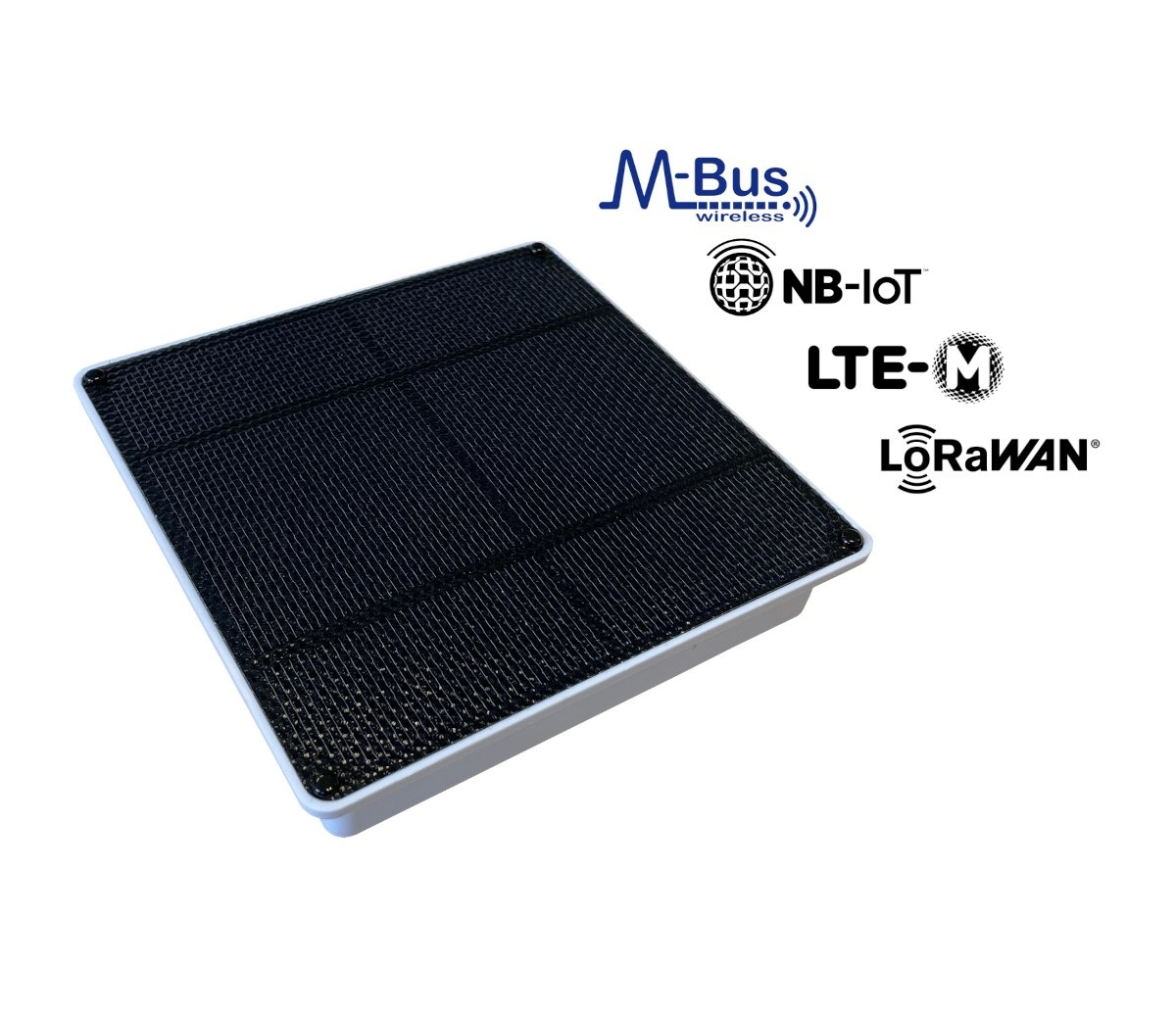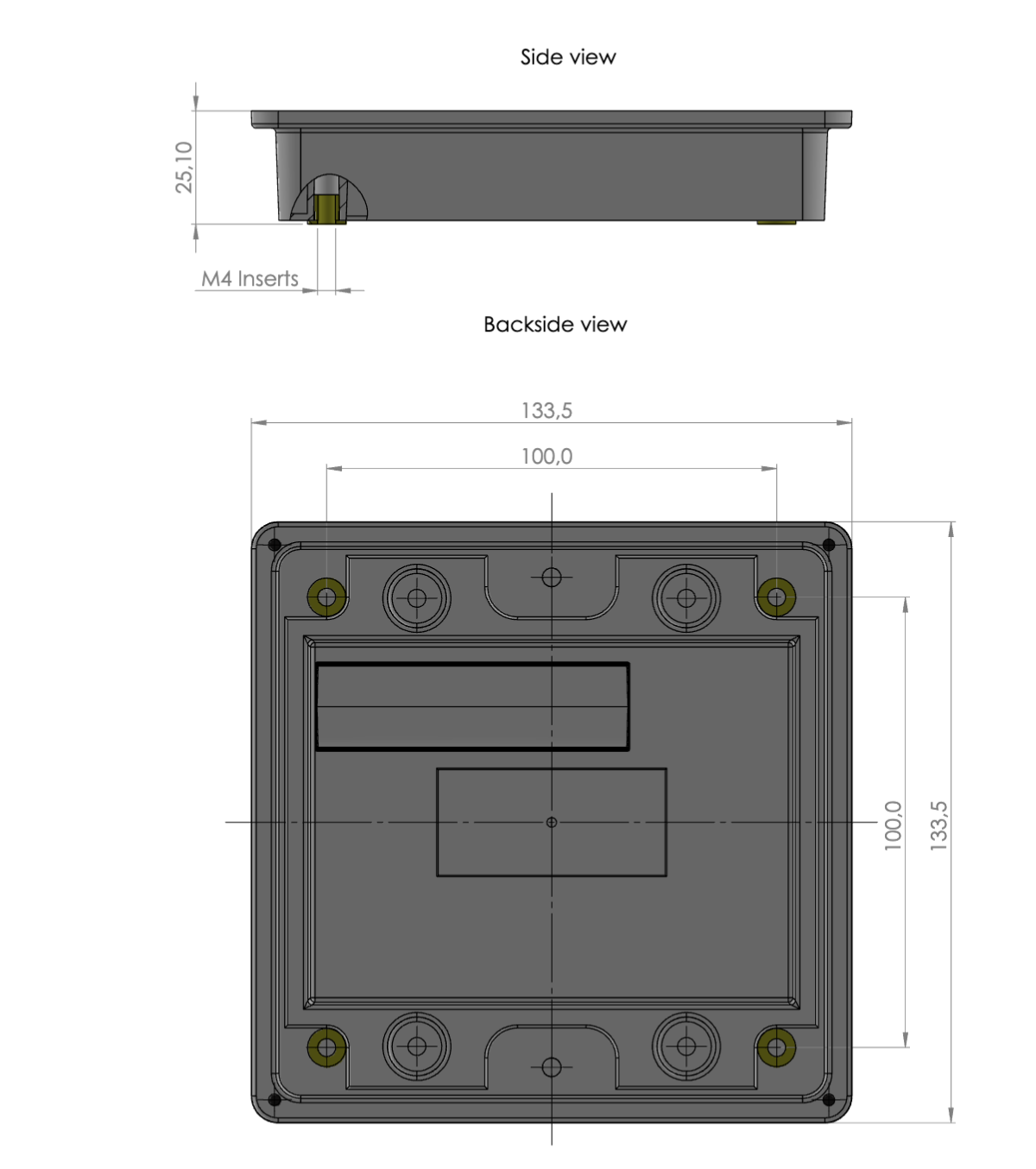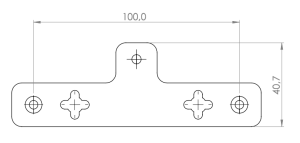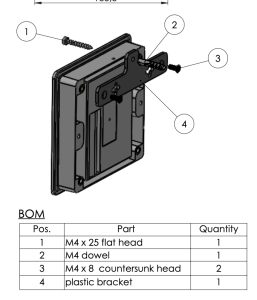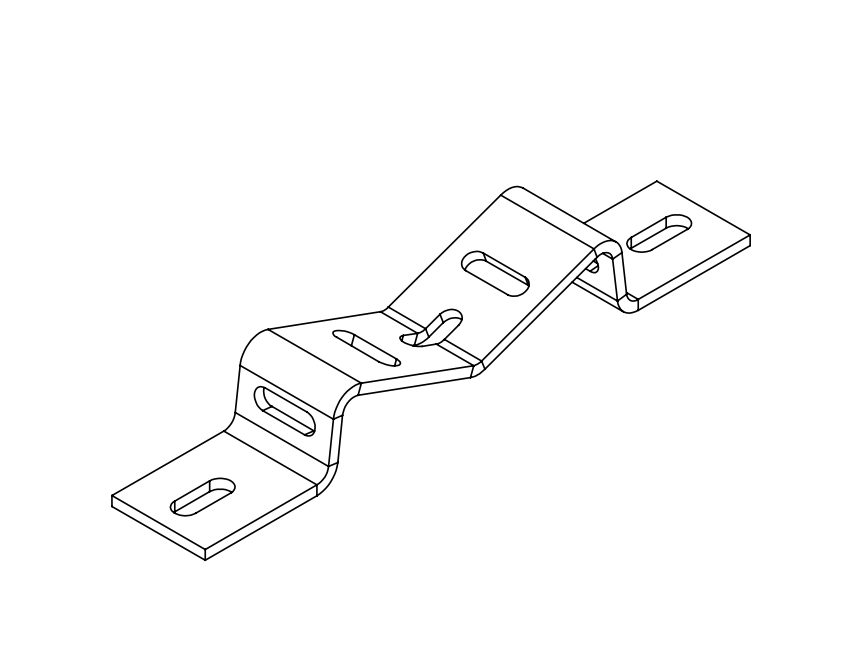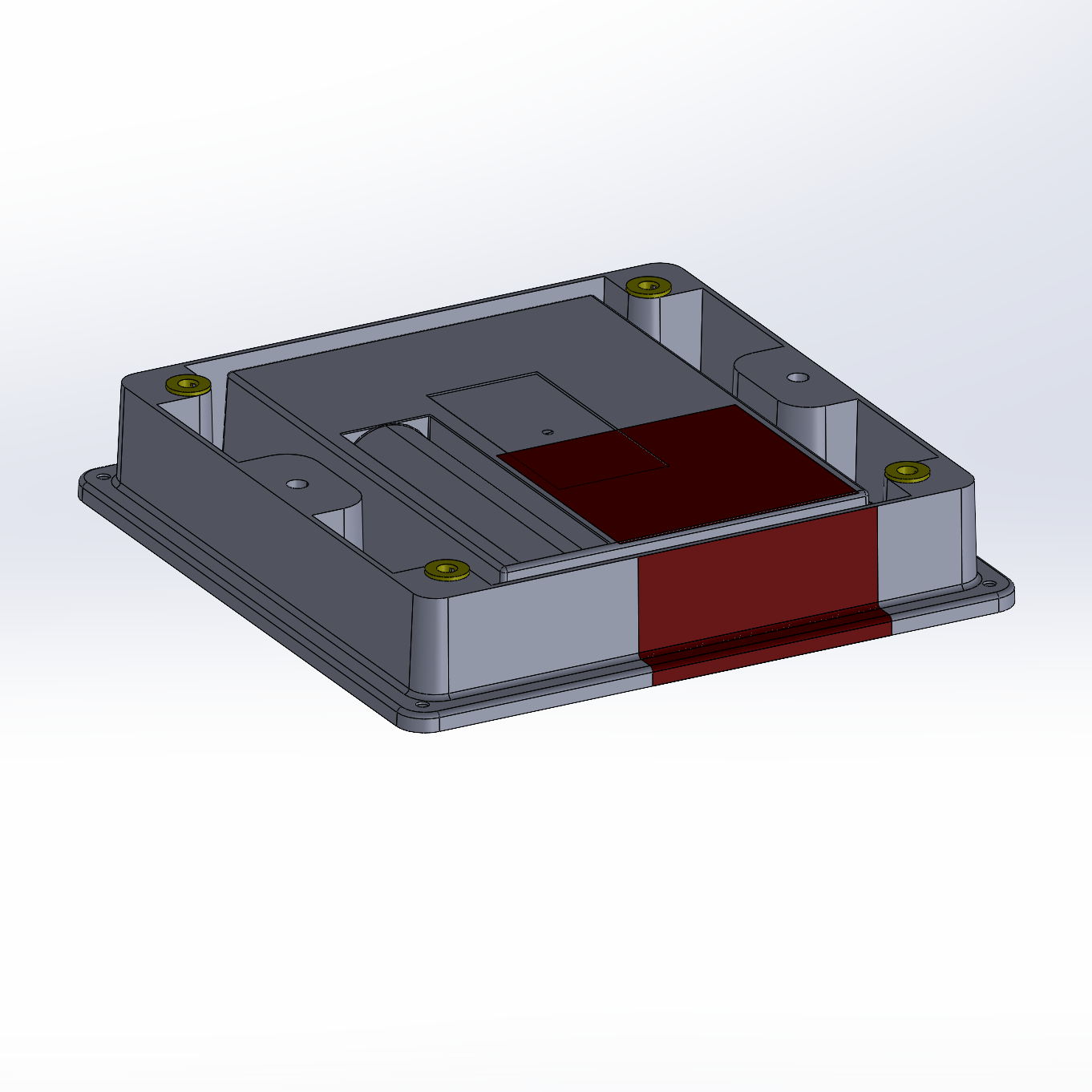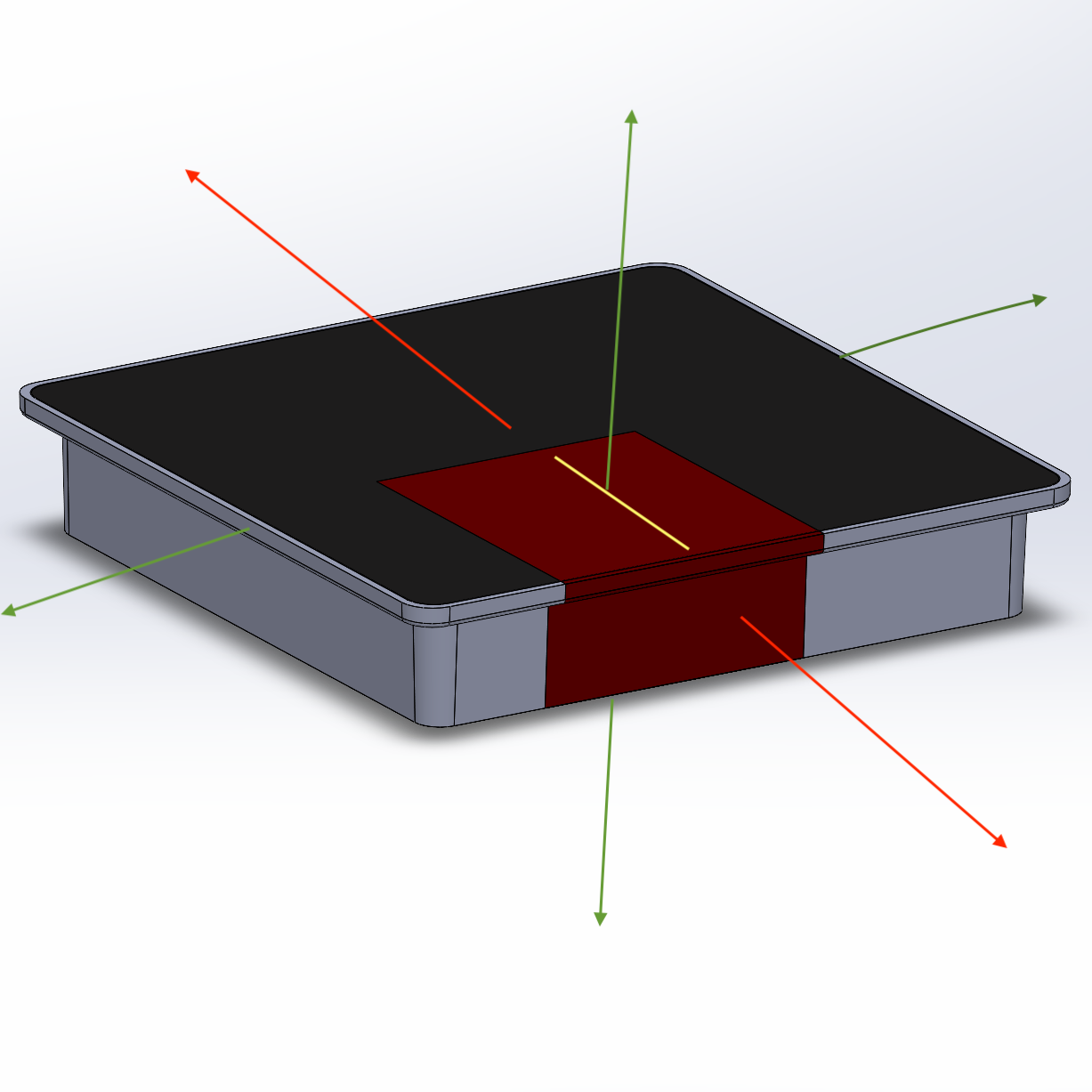Solar Wireless M-BUS Gateway
Overview
The maintenance-free and lightweight Lobaro Solar Wireless M-Bus Gateway for indoor or outdoor environments collects consumption data from up to 500 commercially available water meters, heat meters, heat cost allocators, etc. with 868 MHz wireless M-Bus radio interface or Sensus RF Bubble Up and forwards them regularly encrypted via NB-IoT, LTE-M1 mobile radio or LoRaWAN (configurable) to the Internet for evaluation and further processing.
Thanks to the 100% battery and maintenance free design using the integrated high-performance solar cell in conjunction with an ultra long life super-capacitor, meter data can be transmitted several times a day in many applications when mounted with daylight incidence, even indoors. The achievable readout intervals can, with a suitable installation location, be many times higher than with our battery-powered variant without the risk of drained batteries and costly maintenance. In addition to the typical smart metering application for billing, this innovative design also enables novel areas of application in the field of predictive maintenance.
The sealed gateway housing is designed to be used indoors and outdoors (IP66).
The gateway does not contain toxic heavy metals and is not considered a hazardous good, it is environmentally friendly as an electronic device can be.
Differences to battery powered variant
This device differs from the battery powered variant in the following ways:
- The device can't be opened in any way - It was sealed with glue during production to achieve high waterproofing for outdoor use.
- A LTE-M / NB-IoT SIM card has been already inserted by Lobaro. Std. Tarif: 3 MB / per month over 10 years.
- The only kind of configuration adjustment can be done via the Lobaro platform or LoRaWAN downlinks. The USB cable option is not available.
- The device is shipped in standby mode. Before first use, it must be activated via the magnetic contact on the housing indicated by a dot.
- The device uses an audio buzzer instead of an LED for feedback of power level and operating status.
- The default WAN selection is "LTE". Please use the Lobaro Platform to switch to LoRaWAN if this is the needed uplink technology.
- The daily status uplink is done at 12:00h (UTC+0) instead of 00:00h (UTC+0)
Beside this differences the solar powered variant runs the same firmware and has the same functionalities.
Product Identification
| Type | LOB-GW-SUN-WMBUS |
| Name | Solar Wireless M-Bus Gateway |
| Order number | #8000179 |
Index
Magnetic triggered functions and audio indications
The Solar Wireless M-Bus Gateway has an internal magnetic switch that can be activated by holding a neodym magnet at the side of the housing marked with a dot. This can be used to query the current energy level of the internal capacitor and to initiate a reset with subsequent wireless-MBus readout and data upload phase.
Device Energy Level Indication
The Solar Gateway has an internal supercapacitor for energy storage. This capacitor can be charged by the PV panel up to 3.8V.
The current filling level of the energy storage can be queried by briefly actuating the magnetic switch:
- Shortly (< 1 second) hold an magnet to the dot marking on the housing
- Release the magnet
- The devices indicated the current power level using audio feedback (3-0 range, 3 beeps = fully charged)
- If the device is in "standby" mode a fast descending tone is played after the energy level audio indication
- If the device is completely discharged, no sound is emitted.
- If the internal voltage is below the voltage set by the "RequiredVoltage" parameter, a falling tone will sound to indicate that the current voltage is not sufficient for normal operation.
| Stored Energy | Internal Voltage Level (max. 3.8V) | Audio Indication | Charge + System Mode |
|---|---|---|---|
| Fully Charged | Level > 3.65 V | 3x Beep | Trickle-Charge & Normal |
| Good | 3.5V > Level < 3.65 V | 2x Beep | Charge & Normal |
| Useable | Level > RequiredVoltage (Parameter) | 1x Beep | Charge & Normal |
| Level not sufficient* | Level < RequiredVoltage (Parameter) | Descending tone | Charge & Sleep |
| Absence of Energy | Level < aprox. 3.0 V | None / Silence | Charge & Off |
NOTE (*)
If the RequiredVoltage parameter is set to a higher voltage than "Good" or "Fully Charged" the Descending tone will be played nevertheless.
The device will remain in sleep mode until the configured voltage has been reached.
Device Restart + Manual Readout
To (re)start the gateway, the magnet must be held against the gateway at the above position for at least 5 seconds:
- To reset the device hold the magnet between 5-6 seconds to the dot marking until you hear three fast beeps after the rhythmic sound.
- The stored energy indication feedback is given
- A rhythmic on / off tone starts until three fast beeps
- Release the magnet
- An ascending tone signals the restart / reset of the device
- The device performs a complete wireless M-BUS readout cycle with data upload via LTE (NB-IoT or LTE-M) or LoRaWAN.
If the magnet is removed before at least 5 seconds have elapsed (b), there will be no reset! Then only the current energy level is signaled.
Device Reset to default parameters
The default configuration can be reset using the external applied magnet between 12 seconds and 15 seconds. There is a single "Beep" indication after 12 seconds. Default parameters are using the Lobaro Platform (https://platform.lobaro.com) and NB-IoT/LTE-M as upload target. This might be useful if the device needs to be switched back from LoRaWAN to NB-IoT.
Standby Mode Indication
In case the device is in the "Standby" mode, after the signalization of the energy level, the device emits an additional fast decaying tone. In case the internal voltage level is below the RequiredVoltage parameter this leads to a slow and fast descending tone right after each other.
Variant Specific Parameters
Normally, the default values of the following solar variant specific parameters should only require an adjustment for special applications with particularly low light incidence or very many consumption meters to be read out.
| Name | Description | Default | Value Description & Examples |
|---|---|---|---|
Standby | In standby mode the gateway remains in a low-power mode until the user performs an "Device Reset" via the magnetic contact. The parameter changes to false after this reset. It can be reactivated via a remote configuration downlink. This mode can be determined via the "Standby Mode Indication" when active.
| true |
The device is normally delivered with activated standby mode to ensure that sufficient energy is available during initial use / installation. Contact Lobaro for a custom configuration if your particular installation process requires a disabled standby mode upon delivery. |
RequiredVoltage | Required voltage level for normal operating mode. If the voltage in the device is lower, CRON based readouts are skipped until enough energy can be stored from the solar cell. | 3500 | Voltage level in mV. Range: 3100mV to 3700mV. |
RestVoltage | Voltage level under which an active wireless MBUS readout and LTE/LoRaWAN upload cycle is aborted to prevent a power failure reset. | 3100 | Voltage level in mV. Range: 3000mV to 3699mV. Must be less than RestVoltage parameter. |
SIM-Card
The device is delivered as standard with a permanently installed internal SIM card allowing an initial data volume usage of 3 MB per month over a 10 years period. The utilized cellular networks can be either NB-IoT or LTE-M with coverage in many different countries. Additional data volume may be obtained from Lobaro if required, or the SIM card can be transferred to your organization allowing data volume purchases independent from Lobaro.
For larger orders with dedicated production runs other (E)SIM cards can be used customer specific. Please contact Lobaro if your own sim cards should be inserted during production before sealing.
Data Usage
From field tests we have the following estimates for data usage. This can vary based on the actual configuration an uploaded telegrams.
3 MB for 8.600 Uplink → avg. 365 Byte per Uplink
This was measured after ~15 Days with over 500 telegram Uploads per day.
Physical specifications
| Width | 133.5mm |
| Length | 133.5mm |
| Height | 25.1mm |
| Mounting | 4x M4 Threads with 100mm x 100m spacing |
| Material | ABS+PC (Fireproof) |
| Rating | IP66 (Suitable for outdoor use) |
| Weight | 185g |
| Drawing |
Mounting Options
Please Note
The responsibility for selecting a durable and stable mounting method lies with the customer.
Wall Mounting Kit
- Lobaro Article: #8000197
Datasheet: Wall_Solar_GW_Webside.pdf
Pole Mounting Kit
- Lobaro Article: #8000196
- Datasheet: Bracket_Solar_GW_Webside.pdf
Install the Solargateway with antenna alignment upwards (green dot or mark on the housing for the magnet in downward orientation).
Mounting Instructions & Examples
Outdoors
In hot regions with regular outdoor temperatures above 25°C the device must be placed in a shady location without direct sunlight incidence.
- Failing to keep internal the temperatures at a moderate level may result in a reduced device lifetime.
- For outdoor installations, any location is normally suitable for transmitting data at least multiple times a day.
Indoors
- When selecting an indoor installation location, make sure that at least some daylight can reach the gateway.
- The direct proximity to a window is ideal.
- Even low non optimal light levels could be sufficient for some data transmissions per month.
Antenna Shielding
Avoid antenna shielding, e.g. using a solid metal mounting plate, in the red marked minimal keep-out area.
For optimal antenna performance do not block the keep-out area shown in Drawing and in pictures below:
Indoor near window mount
Housing attached using double sided tape. Location good enough for multiple readings during daytime.
Outdoor mounting in the basement staircase
Housing attached using GSM-2C clips (4 pcs.) and cable ties. Covered outdoor location good enough for hourly readings.
Outdoor pole mounting
The gateway was bolted to a wooden board, which was then attached to the pole. Outdoor location good enough for hourly readings 24h / day.
In this test, the internal antenna was compared with an external one, as well as a larger internal supercapacitor with the standard size.
Therefore, four gateways were mounted on one pole at the same time.