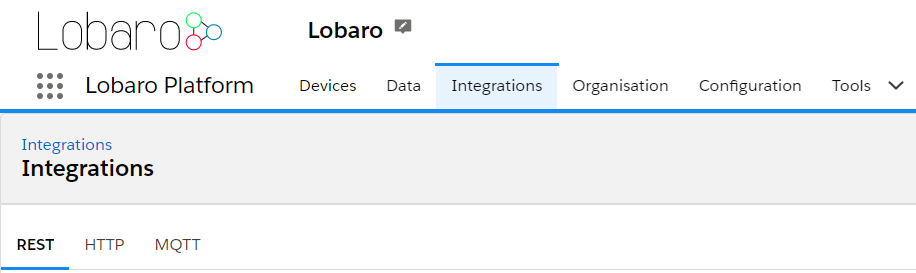
Integrations allow exchange data between the Lobaro Platform and other applications.
Integrate with LoRaWAN Network Server
Navigate to: Integrations -> REST
The API is located and documented at:
https://backend.lobaro.com/api
Access Tokens
All API calls must be authenticated with an access token. Access tokens can be managed on the REST Integration page.
Each token has a list of roles assigned to it.
Token roles:
- network-server: Allows to write device data. Required for LoRaWAN Network Server Integrations.
Add the Token into the HTTP request Header:
- Field:
Authorization - Value:
Bearer eyJhbGciOiJIU...
See: Integrate LoRaWAN Network Server
REST API
See: REST Api
HTTP (forwarding)
Navigate to: Integrations -> HTTP
Forward data from the Lobaro Platform to any HTTP(s) endpoint.
HTTP Method: The HTTP method to use for the request.
Target URL: Any reachable HTTP server endpoint.
Authentication: One of the following authentication schemes can be used:
- Basic Auth: Adds Username & password to request headers.
- Bearer Token: Adds a Bearer Token to request headers. Just put the Token (without
Bearer prefix). - OAuth: Fetch a OAuth token with the given scope from a Token URL using a ClientId and Secret as BasicAuth credentials. The fetched token is used for all API calls and automatically refreshed when invalid.
Headers: List of headers to be set on HTTP request in the format: <FieldName>: <Value> (e.g. Authorization: Basic QWxhZGRpbjpvcGVuIHNlc2FtZQ==)
MQTT (forwarding)
Navigate to: Integrations -> MQTT
Forward data from the Lobaro Platform via MQTT Publish to any MQTT broker.
Broker URL: must be in one of the following formats:
mqtt[s]://host.domain[:port]tcp[s]://host.domain[:port]
Default port for mqtt/tcp is 1883. Default port for mqtts/tcps is 8883.
ClientId: Used on MQTT connect. Default is: lobaro-{RND}. {RND} will be replaced by a unique random string.
Username / Password: Used to authenticate with the MQTT broker.
Topic: The MQTT topic to publish sensor data.