Versions Compared
Key
- This line was added.
- This line was removed.
- Formatting was changed.
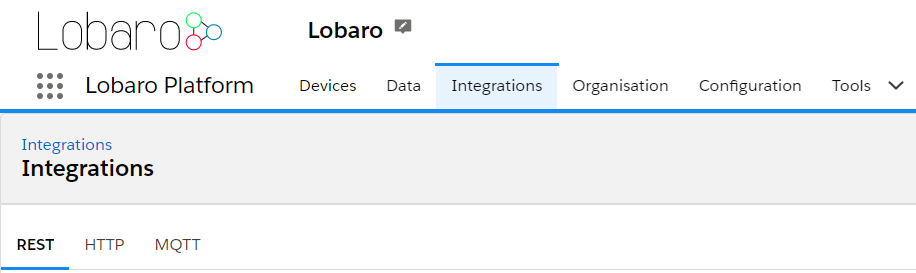
Integrations allow exchange data between the Lobaro Platform and other applications.
Integrate with LoRaWAN Network Server
See: Integrate LoRaWAN Network Server
REST API
See: REST Api
HTTP (forwarding)
Navigate to: Integrations -> HTTP
Forward data from the Lobaro Platform to any HTTP(s) endpoint.
HTTP Method: The HTTP method to use for the request.
Target URL: Any reachable HTTP server endpoint. (Can use Variable Substitution, for details see below.)
Authentication: One of the following authentication schemes can be used:
- Basic Auth: Adds Username & password to request headers.
- Bearer Token: Adds a Bearer Token to request headers. Just put the Token (without
Bearerprefix). - OAuth: Fetch a OAuth token with the given scope from a Token URL using a ClientId and Secret as BasicAuth credentials. The fetched token is used for all API calls and automatically refreshed when invalid.
Headers: List of headers to be set on HTTP request in the format: <FieldName>: <Value> (e.g. Authorization: Basic QWxhZGRpbjpvcGVuIHNlc2FtZQ==)
MQTT (forwarding)
Navigate to: Integrations -> MQTT
Forward data from the Lobaro Platform via MQTT Publish to any MQTT broker.
Broker URL: must be in one of the following formats:
mqtt[s]://host.domain[:port]tcp[s]://host.domain[:port]
Default port for mqtt/tcp is 1883. Default port for mqtts/tcps is 8883.
ClientId: Used on MQTT connect. Default is: lobaro-{RND}. {RND} will be replaced by a unique random string.
Username / Password: Used to authenticate with the MQTT broker.
Topic: The MQTT topic to publish sensor data. (Can use Variable Substitution, for details see below.)
| Info |
|---|
Currently we only support username/password authentication for MQTT yet. |
Variable Substitution
Some fields offer Variable Substitution that will be substituted with content from the forwarded payload or device metadata on execution of the integration.
Variable substitution is supported at:
- HTTP Integration Target URL
- MQTT Integration Topic name
Variables are enclosed by curly braces.
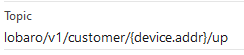 Image Removed
Image Removed
:
- e.g.
lobaro/v1/customer/{device.addr}/up
- ->
lobaro/v1/customer/
70b3d5e050010abc/up
- where
{device.addr}is70b3d5e050010abc
- where
The following substitution variables are available:
- Device
device.addr -Address
device.addr: Address- of the device.
device.name
-Name of the Receiving device inside the platform.device.serial
-Serial Number of the Receiving Device.device.id
-Internal id of device. (Should only be used for self integration on the platform.)
- Organisation
organisation.id
-Id of organisation the device is assigned to.
Simply use: {
- Data
data.
Path.
In.Json- reference any field in the forwarded data
Example: If you want to
To access the WMBUS wMbus LinkLayer Id of a telegem of the following form:
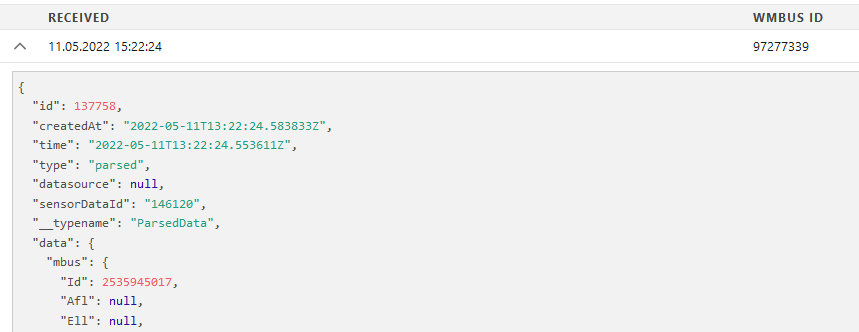 Image Removed
Image Removed
You would use telegram use {data.mbus.Id} to habe it substituted with 97277339 in the Topic/Address on forwarding.IdString}
You can find the data JSON in the Device Data Tab of the device when expanding the row below "Data (Json)"
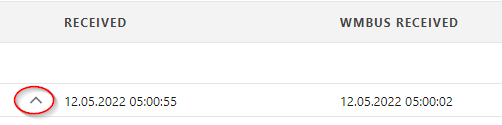 Image Added
Image Added
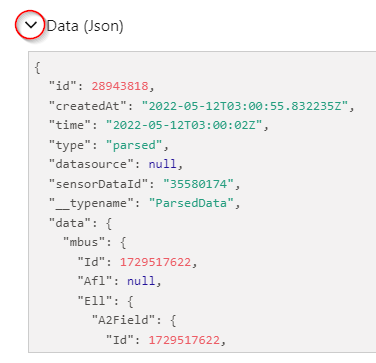 Image Added
Image Added
| Table of Contents |
|---|