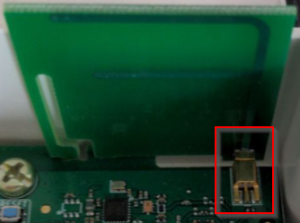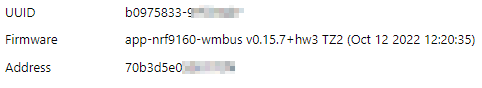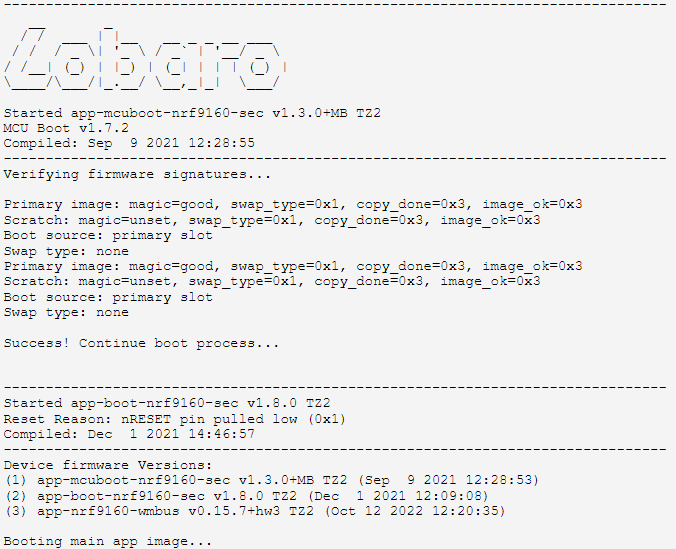...
Self Checks
Hardware Checklist
| Question | How To | Restriction |
|---|---|---|
| Is the antenna connected? |
| |
| Is the battery connected? |
| |
| Is the SIM-Card inserted? |
|
| Not for LoRaWAN operation |
Device not Working
The device is not connecting and no remote error analysis is possible.
Local access to the device is required.
| Device | Indication | Meaning / Causes |
|---|---|---|
| All |
|
|
| wMbus Gateway |
|
|
| All Battery Devices |
|
|
| Note | ||
|---|---|---|
| ||
Log from device can indicate the cause |
Software Checklist
- Connect the Lobaro Configuration Adapter to the Hardware (see: USB Config Adapter)
- Install and connect via Lobaro Maintenance Tool
| Question | ||
|---|---|---|
| Check Firmware Version |
| |
| Check that Firmware starts up |
| |
| Check Configuration |
| |
| Check Battery Voltage |
|
Fix issues
Device does not start
- Update the Firmware to the latest or desired version
...
Device does not connect to the mobile network
- Check connection with your mobile operator
- Try another SIM Card
...
- Contact Lobaro with a description of the defects, type and number of devices. We will issue an Retour document and number.
- Ship devices without batteries. Else a fee for shipping dangerous goods must be applied.
LoRaWAN Join fails
To find the reason for a missing / failing Join Request check the following information:
- What LNS is used?
- Is the device registered with the correct LoRaWAN Version (mostly 1.0.2 for Lobaro Devices)
- Is the device configured to use LoRaWAN v1.0 (v1.1 use should be avoided since it's not certified)
- Are all Device parameters correct in the LNS: DevEUI, JoinEUI (aka AppEUI), AppKey
- Is there a possibility to trace the Join request on LoRaWAN Gateway Level?
- Does the Server states any Errors when receiving the Join Request
- Is there any error indication inside the device log?
- e.g. "hw error for tx data up"