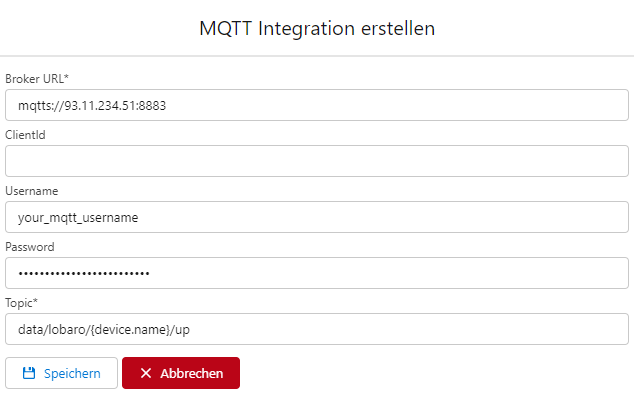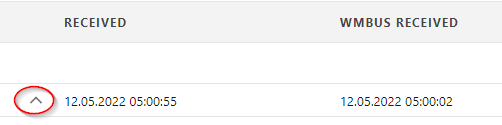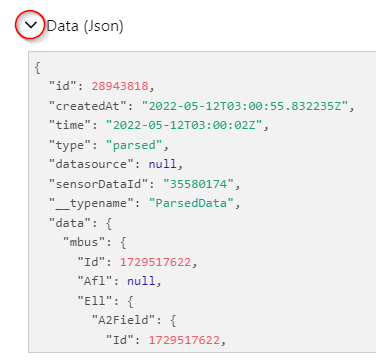Navigate to: Integrations -> MQTT
Forward data from the Lobaro Platform via MQTT Publish to any MQTT broker.
Broker URL: must be in one of the following formats:
mqtt[s]://host.domain[:port]tcp[s]://host.domain[:port]ssl://host.domain[:port]
Default port for mqtt/tcp is 1883. Default port for mqtts/tcps/ssl is 8883.
ClientId: Used on MQTT connect. Default is: lobaro-{RND}. {RND} will be replaced by a unique random string.
Username / Password: Used to authenticate with the MQTT broker.
Topic: The MQTT topic to publish sensor data. (Can use Variable Substitution, for details see below.)
Currently we only support username/password authentication for MQTT yet.
Example adding MQTT Integration:
Variable Substitution
Some fields offer Variable Substitution that will be substituted with content from the forwarded payload or device metadata on execution of the integration.
Variable substitution is supported at:
- HTTP Integration Target URL
- MQTT Integration Topic name
Variables are enclosed by curly braces:
- e.g.
lobaro/v1/customer/{device.addr}/up->lobaro/v1/customer/70b3d5e050010abc/up- where
{device.addr}is70b3d5e050010abc
- where
The following substitution variables are available:
- Device
device.addr -Address of the device.device.name -Name of the Receiving device inside the platform.device.serial -Serial Number of the Receiving Device.device.id -Internal id of device. (Should only be used for self integration on the platform.)
- Organisation
organisation.id -Id of organisation the device is assigned to.
- Data
data.Path.In.Json- reference any field in the forwarded data
Example:
To access the wMbus LinkLayer Id of a telegram use {data.mbus.IdString}
You can find the data JSON in the Device Data Tab of the device when expanding the row below "Data (Json)"