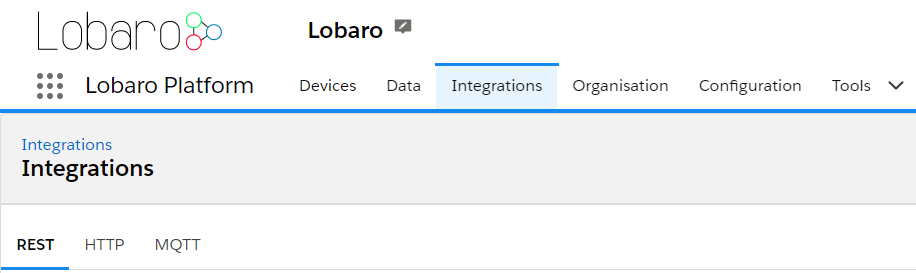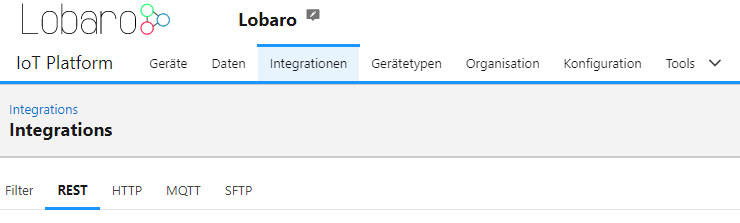Navigate to: Integrations -> REST
...
- Field:
Authorization - Value:
Bearer eyJhbGciOiJIU...
Pagination
Pagination is required to query big amounts of data.
| Query Parameter | Default | Maximum value | Description |
|---|---|---|---|
limit | 100 | 10.000 | Maximum number of records to receive |
offset | 0 | Offset for the first record to receive |
To fetch all data from an endpoint:
- ?limit=100&offset=0
- ?limit=100&offset=100
- ...
- Increase offset by limit until number of returned rows is lower than limit
Filter query parameters
Filters parameters can be appended to some requests in the form of<type>:<field>=<op>:<value> e.g. f:createdAt=gt:<timestamp> to filter by createdAt date.
...
| In Query | Meaning | Valid for <type> |
|---|---|---|
eq | = | f |
lte | <= | f |
lt | < | f |
gte | >= | f |
gt | > | f |
like | SQL LIKE operator | f |
ilike | SQL ILIKE operator | f |
| isnull | SQL is (not) null operator value: "true","t","1" (= is Null) or "false","f","0" (= is not Null) | f / fa |
| contains | array field contains all of the values | fa |
| containedby | array field is contained by by the list of values | fa |
| overlap | array field and list of values overlap | fa |
If no operator is given the default default eq operator operator will be used for fields and contains for arrays.
Examples
"data" is a database field of type JSON, you can even query into the JSON structure.
Please note that these fields are not indexed. For performance reasons always limit the result set e.g. by setting a date range.
| Code Block | ||
|---|---|---|
| ||
# Query JSON field "data.mbus.Id" for a number
&f:data.mbus.Id=eq:130567728
# Query JSON field "data.mbus.IdString" for a string
&f:data.mbus.IdString=eq:"10130567728" |
To filter a date range, the same filter can be applied multiple times with different operators
| Code Block | ||
|---|---|---|
| ||
&f:createdAt=gt:2000-01-01T02:37:00%2B01:00?f:createdAt=lt:2000-01-02T02:37:00%2B01:00 |
Usage recommendations
- Set the gzip encoding header to reduce network traffic:
Accept-Encoding:gzip
- Use pagination with page sizes smaller than 10.000 entries
Example requests
Get data from a single devices by address or tag
...
Additional Endpoints:
Donwlink creation:
...
| Description | Method | Header | URL | URL Path Params | URL Query Params | Request Payload | Return |
|---|---|---|---|---|---|---|---|
| Downlink creation | POST |
| /api/devices/{devId}/ |
...
URL Query Params:
type: chose one of "fw", "config" "raw" or "lorawan" depending on your downlink. Also see: Downlinks and for lorawan downlinks also see LoraWan Downlinks
Returns: Status 200 ok and nothing in success or error status code and information about the error in the body
JSON Body:
...
| downlink |
|
| The Body contains the downlink content. See also: Downlinks |
| |||
| Device creation | POST |
| /api/devices | - | - | deviceInput as JSON { "name": "Gateway_1", "addr": "FFFFFFFFFFFFFFFF", "description": "3.OG Wohnung Müller", "deviceTypeId": 2, "initialConfig": null, "location": null, "serial": "1337", "tags": ["Müller", "MbusGw", "3.OG"], "certEnforcesDtls": false } |
|
| User creation | POST |
| /api/organisation/user | - | - | userInput as JSON : |
|