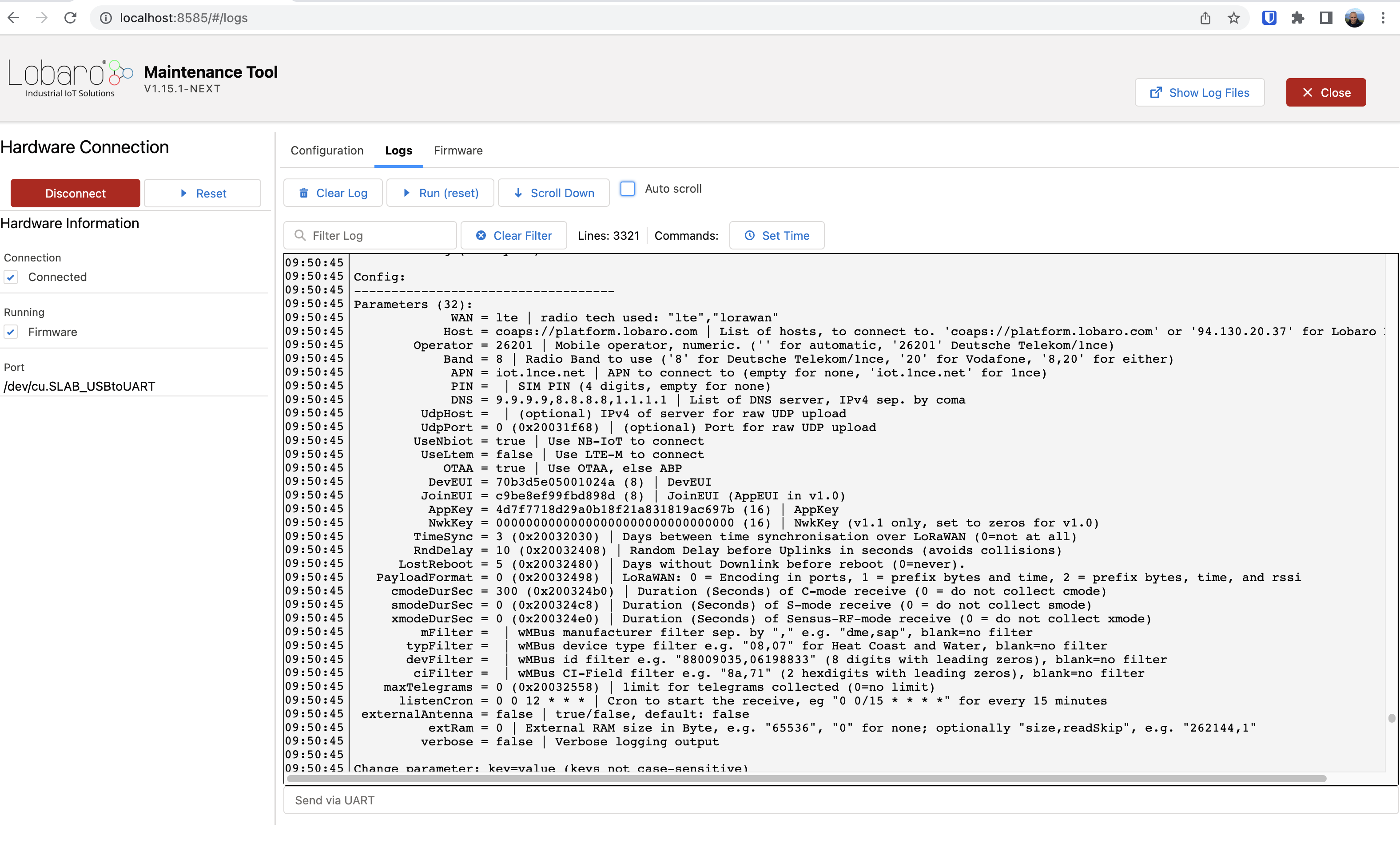...
In addition to the information on this page and in the device-specific documentation, each Lobaro device provides additional information about the configuration parameters supported by the respective firmware via the serial log interface. This information appears directly after starting / resetting the device and can be read out via the Lobaro Maintenance Tool.
Network Selection Parameters
WAN
For hybrid Lobaro devices that include a variety of different technologies for sending data, the "WAN" parameter is one of the most important to control the behaviour of the device. This parameter can be used to set whether cellular IoT (NB-IoT, LTE-M) or LoraWAN is to be used for data transmission. With LoRaWAN, the type of network join can also be defined (ABP vs. OTAA). Some devices even extend the possible values of the parameter, e.g. for an upload via LAN. In this case, details can be found in the device-specific documentation.
...
WAN...
Technology used for connection and data uplinks to backend.
This can be either cellular (NB-IoT, LTE-M), LoRaWAN or
some other device specific technology like LAN/Ethernet.
...
lte...
lte: use either cellular NB-IoT or LTE-Mnbiot: use cellular NB-IoTltem: use cellular LTE-Mlorawan: use LoRaWAN with OTAAlorawan-abp: use LoRaWAN with ABPlan: use LAN/Ethernet (
device-specific)
Older Firmware versions
With some older firmware versions, only "lte" or "lorawan" could be configured successfully via the above-mentioned WAN parameter! On these older versions, additional parameters are available to configure the unit behaviour more precisely.
...
OTAA...
LoRaWAN Activation: OTAA or ABP...
true...
true = use OTAA, false = use ABPIn case of a configuration error this is also displayed in the log.
...
UseNbiot...
Cellular Technology: Try to connect with NB-IoT...
true...
UseLtem...
Cellular Technology: Try to fallback to LTE-M (if supported)...
false These additional parameters are no longer available on units with newer firmware versions! Consider a firmware update if available.
Cellular Parameters (NB-IoT, LTE-M)
...
APN...
Mobile operator APN ...
iot.1nce.net
...
1NCE: iot.1nce.net
Vodafone Easy Connect: lpwa.vodafone.com (l = little L)
...
Operator...
Optional: Mobile Operator Code (5 digit: MCC+MNC)...
26201...
26201 (= 1nce, Deutsche Telekom), For other operators see here.
Empty = auto search
...
Band...
Optional: Cellular LTE Band to try...
"8", "20", "8,20" or "3,8,20", Empty = Auto detect (longer connecting time)...
PIN...
Optional: Sim Card PIN to use...
Empty or 4 digits (e.g. 1234)LoRaWAN Parameters
...