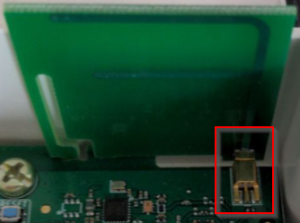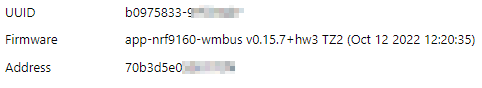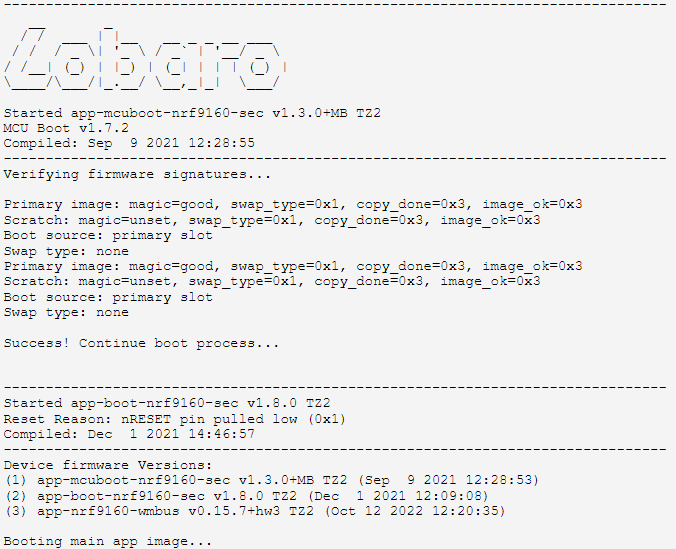Table of Contents
| Table of Contents |
|---|
Self Checks
When the devices does not work as expexted try the following steps:
...
Hardware Checklist
| Question | How To | Restriction |
|---|---|---|
| Is the antenna connected? |
| |
| Is the battery connected? |
| |
| Is the SIM-Card inserted? |
| Not for LoRaWAN operation |
Software Checklist
- Connect the Lobaro Configuration Adapter to the Hardware (see: USB Config Adapter)
- Install and connect via Lobaro Maintenance Tool
...
- Device Startup works
...
| Question | ||
|---|---|---|
| Check Firmware Version |
| |
| Check that Firmware starts up |
| |
| Check Configuration |
|
| ||
| Check Battery Voltage |
|
Fix issues
Device does not start
- Update the Firmware to the latest or desired version
Deice does not connect to the mobile network
- Check connection with your SIM COnnectivity with your provider
...
- mobile operator
- Try another SIM Card
Retoure process
- Contact Lobaro with a description of the defects, type and number of devices. We will issue an Retour document and number.
- Ship devices without batteries. Else a fee for shipping dangerous goods must be applied.