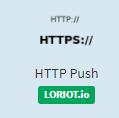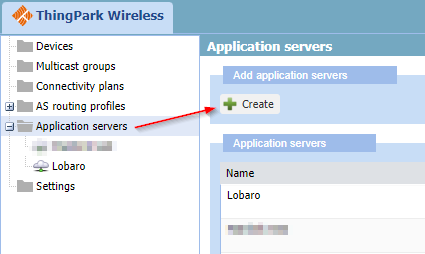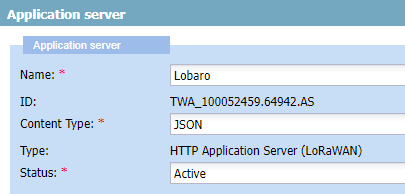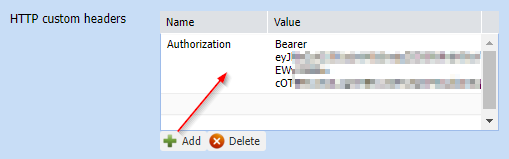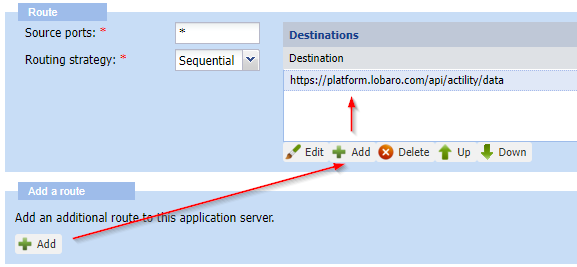...
Platform REST Endpoints for network server integrations:
- Chirpstack:
- https://backendplatform.lobaro.com/api/chirpstack/event
- Old Chirpstack Versions only: https://backendplatform.lobaro.com/api/chirpstack/uplink (deprecated:
/api/loraserver/uplink)
- Element-IoT: https://backendplatform.lobaro.com/api/element-iot/data
- Actility: https://backendplatform.lobaro.com/api/actility/data
- Everynet: https://backendplatform.lobaro.com/api/everynet/data
- TTN: https://backendplatform.lobaro.com/api/ttn/data (Platform Version > 1.0.6)
- Wanesy:
- https://backendplatform.lobaro.com/api/dataUp
- https://backendplatform.lobaro.com/api/dataDownEvent
- https://backendplatform.lobaro.com/api/wanesy(deprecated: Platform Version <= 1.7.0)
- Authenticate using Basic Auth, since Header length is limited to 255 characters in Wanesy!
- Loriot: https://backendplatform.lobaro.com/api/loriot/data (Platform Version > 1.8.7)
...
- Go to you application in Loriot
- Select "Output" from the navigation
- Select "HTTP Push"
- Enter the Target URL and Authorization header value
- Target URL https://platform.lobaro.com/api/chirpstack/data (change the domain if you have a dedicated instance)
- Get the custom "Authorization" header value from the Lobaro Platform "Integrations → REST" Bearer Token with role "network-server"
Integrate Actility
Go to "Application servers" and create a new entry
Give a name and set the "Content Type" to JSON
Add a HTTP custom header "Authorization" with a platform token (see above).
Add a route with "Routing strategy" Sequential and destination (see above, e.g. https://platform.lobaro.com/api/actility/data)
Press "Save"