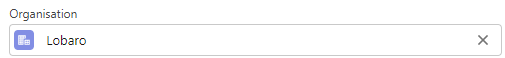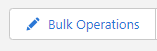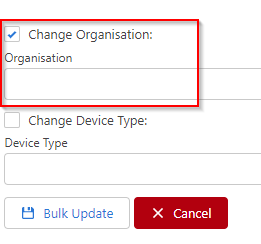...
- Name - User friendly display name
- Address - used to identify the device when receiving Incoming data
- Serial - Serial number, provided in device import
- Device Tags - see below
- Description - User friendly description of the device
- Device Type
- App -
Deprecated
- Datasource - allows to assign additional Pull or MQTT based datasources
- Parser - Parser to handle uplinks and generate device data
Organisation
Each device belongs to a single Organisation or no organisation. There are several ways to move the device to another organisation.
| Info |
|---|
Role: admin |
Single Device
Go to: Configuration → Hardware → Find and open the Device Page
Change the Organisation
Press Save
Bulk Operation
Go to: Configuration → Hardware
Select multiple devices
Click "Bulk Operations"
Change the Organisation and press "Bulk Update"
Device Tags
Tags on device level are meant to group devices inside an organisation. Use cases can can be external ID's, Installation location, data export targets, etc.
Some future plans are to filter by tag in integrations, display tags in the device table and use them for search, grouping, etc.
Currently the most important difference to device properties (where you can also story lists) is, that the parser has no write access to tags.
Also a device with too many tags might get less handy, where device properties can be added as needed.